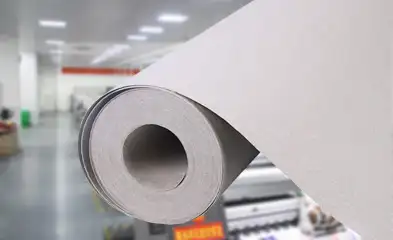HOT SALE
APPLICATION
Phone:+86-15215969856 E-Mail: 396838165@qq.com
The digital textile printing industry has experienced a rapid transformation through Direct to Film (DTF) printing technology. The digital textile printing industry has adopted DTF as its preferred method because it creates durable prints with vibrant colors on different fabric types and appeals to small businesses and apparel designers. Users of Epson printers need to select the most suitable DTF ink to obtain their best possible printing results. The following guide provides complete information about DTF basics and shows you how to pick the most effective DTF inks that work with Epson printers.
What is DTF in Printing and Why It Matters
DTF printing involves applying designs to a particular film material which can then be transferred onto fabric through heat and pressure application. The DTF printing method allows designers to work with both light and dark fabrics because it does not need fabric pre-treatment like traditional methods such as screen printing or sublimation.
Key Features of Direct to Film (DTF) Printing
DTF technology provides outstanding results through its production of vibrant colors and precise details and its superior resistance to washing. The technology works with different materials including cotton and polyester and their blends as well as leather and additional fabrics.
How DTF Differs from Other Transfer Methods
DTF printing works on natural fibers such as cotton while sublimation printing requires polyester or polymer-coated materials. The DTF printing method produces superior detail quality and color intensity than vinyl heat transfer and screen printing while eliminating the need for weeding or layering.
Benefits of Using DTF for Fabric and Apparel Printing
DTF technology provides several benefits through its low setup expenses and minimal waste generation and high-quality printing on various fabrics and fast production of intricate multicolor designs. The process works best for making custom clothing because it offers both flexibility and fast production times.
Compatibility of Epson Printers with DTF Ink
Epson printers remain the preferred choice for users because they deliver dependable high-resolution printing results that work well for DTF applications.
Popular Epson Printer Models Used for DTF
The Epson L1800 and P600 and XP-15000 and R1390 models are commonly modified for DTF printing because their piezoelectric printheads work well with pigment-based inks.
Key Printer Features That Support High-Quality DTF Output
The Micro Piezo technology in Epson printers delivers precise droplet placement which results in precise image rendering for detailed artwork. The precise droplet placement of Epson printers through Micro Piezo technology produces clear images that require high detail accuracy. The RIP software compatibility of these printers enables users to achieve better control of white ink layers and color management.
Preparing an Epson Printer for DTF Ink Usage
To convert an Epson printer for DTF use:
- Install refillable cartridges or continuous ink systems.
- Use dedicated cleaning solutions before switching from dye/sublimation ink.
- Load appropriate RIP software for managing white underbase layers.
This ensures optimal performance while preventing damage to the printhead.
Criteria for Selecting the Best DTF Ink for Epson Printers
The selection of appropriate ink plays a dual role because it determines both the quality of printed images and the lifespan of the printer.
Color Vibrancy and Accuracy on Different Fabrics
The best dtf ink for epson needs to produce vibrant colors on all fabric types including cotton and polyester and their blends as well as treated leather materials. The best inks should provide a broad range of colors with stable color intensity.
The key feature of wide color gamut and vivid color with enhanced black coverage of professional black sublimation ink after transfer enables your prints to stand out on any fabric material.
Durability, Washability, and Fade Resistance
The commercial-grade output shows the following results for textile materials after transfer: Sunproof Level 6 and Washproof Level 4-5 which demonstrate superior resistance to fading when exposed to sunlight and washing.
Ink Flow Consistency and Printhead Safety
The consistent flow rate prevents nozzle clogging which represents a typical problem in modified printers. The excellent flow characteristics and 360dpi continuous printing of 20 meters without interruption and partial holes demonstrate a superior formulation which safeguards printheads and maintains continuous manufacturing operations.
Drying Time and Compatibility with Hot Peel Films
The quick drying process of powder application prevents smudges from occurring. The 50gsm Factory Supply High Quality Jumbo Roll Sublimation Paper follows the same performance criteria as PET films used in DTF printing because it provides excellent transfer rates and heat transfer results and supports maximum ink absorption and fast drying times.
Top Recommended DTF Inks for Epson Printers
Your final output quality depends heavily on choosing top-tier brands when making your selection.
Overview of Leading Brands in the Market
Epson model users who need dtf-specific inks for professional work should choose products that use environmentally friendly solvents and demonstrate stable performance from brands that offer such solutions. The use of environmentally friendly solvents which are safe and non-toxic meets safety requirements while providing fabric compatibility across a broad spectrum without chemical interactions.
Performance Comparison Based on Color Output and Longevity
The Epson I3200 nozzle (2~4nozzle) receives better performance from high-density formulations which produce deeper blacks and more vibrant colors than standard generic alternatives.
User Feedback on Print Quality and Reliability
Users achieve better white underbase layer consistency when printing on dark fabrics and they need less maintenance because they use Epson head-specific inks of high quality.
Tips to Maximize Print Quality Using DTF Ink with Epson Printers
The selection of good ink does not guarantee optimal results because additional factors need to be considered.
Proper Printer Maintenance and Cleaning Routines
Daily nozzle checks together with weekly deep cleaning operations work to preserve printhead health. Use cleaning solutions which your ink supplier recommends because they ensure compatibility.
Storage and Handling of DTF Inks to Maintain Freshness
Store ink supplies in temperatures between 15°C–25°C under shaded conditions. Before using the ink bottles perform a gentle shake to prevent pigment settling while avoiding air bubble formation in cartridges.
Optimizing Print Settings for Sharpness and Detail
Use RIP software settings which match the specifications of your printer model.
- Adjust droplet size
- Enable white underbase layering
- Set correct resolution (typically 1440×1440 dpi)
These adjustments improve detail clarity while minimizing oversaturation or bleeding during heat transfer stages.
Common Challenges When Using DTF Ink with Epson Printers
Users experience technical problems when operating the system despite its numerous benefits.
Clogging Issues and How to Prevent Them
The occurrence of clogs happens when printers sit idle for extended periods or when users use low-quality ink. Daily nozzle checks should be performed but if clogs continue to occur after proper maintenance then it is necessary to check the supplier or storage conditions.
Dealing with Color Banding or Inconsistent Output
The appearance of banding indicates problems with printer alignment and uneven ink distribution. Regular print head recalibration should be performed through your printer utility panel or RIP software interface. The media feed tension needs to stay uniform during every print operation.
Ensuring Proper Film Adhesion During Heat Transfer
The process of adhesive powder curing without proper methods results in weak adhesion after the transfer process. The recommended temperature settings for transfer operations include 150C with a 15s duration according to trusted PET film suppliers to achieve reliable bonding for different garment types.
Introducing Changfa Digital as a Trusted Supplier Partner
Changfa Digital operates as a professional sublimation paper manufacturer that provides digital printing services through their 12-year experience. The company operates as a complete manufacturing facility which includes base paper coating and slitting operations while shipping products to international destinations monthly.
Overview of Products Offered by Changfa Digital
The company portfolio of Changfa includes solutions designed for industrial-scale operations.
Sublimation Paper, Sublimation Ink, Heat Transfer Machines
Our company produces 40gsm and 50gsm products which can be manufactured in widths ranging from 61cm to 320cm.
Tissue Paper Solutions for Printing Applications
The company produces tissue/protective papers with a weight of 30GSM (White/Grey paper) that extend to 1000m in length for use during hot transfer processes in sublimation and dtf printing.
Commitment to Quality, Innovation, and Customer Satisfaction
The company operates advanced German-imported coating lines which produce 3000 Tons per month of products while delivering innovation-driven manufacturing with worldwide 24-hour service support.
Conclusion
Choose the right DTF ink for Epson printers to ensure vibrant, durable prints. With proper maintenance, settings, and premium materials from trusted suppliers like Changfa Digital, achieve stunning results across diverse fabrics.
FAQs:
Q1: What characteristics make DTF ink suitable for Epson printers?
A: The best DTF ink for Epson printers, such as the L1800 and P600 models, requires chemical compatibility with piezoelectric printheads. It should have smooth flow properties to prevent nozzle blockages, maintain 360dpi printing quality for 20 meters without interruption, and be optimized through RIP software for vibrant color output.
Q2: Can standard sublimation ink be used instead of DTF ink in an Epson printer?
A: No, standard sublimation ink cannot be used in place of DTF ink in an Epson printer, as per the manufacturer’s guidelines. Sublimation inks are formulated for polyester fabric heat vaporization, and substituting them for DTF ink results in weak adhesion to PET film and potential damage to the printer’s internal components due to differing viscosity characteristics.
Q3: What is the recommended cleaning schedule for an Epson printer using DTF ink?
A: Epson printers using DTF ink require daily nozzle checks and weekly deep cleaning based on usage volume. Daily nozzle cleaning is essential, while weekly deep cleaning is necessary because white DTF inks tend to settle and dry inside nozzles due to their dense nature.