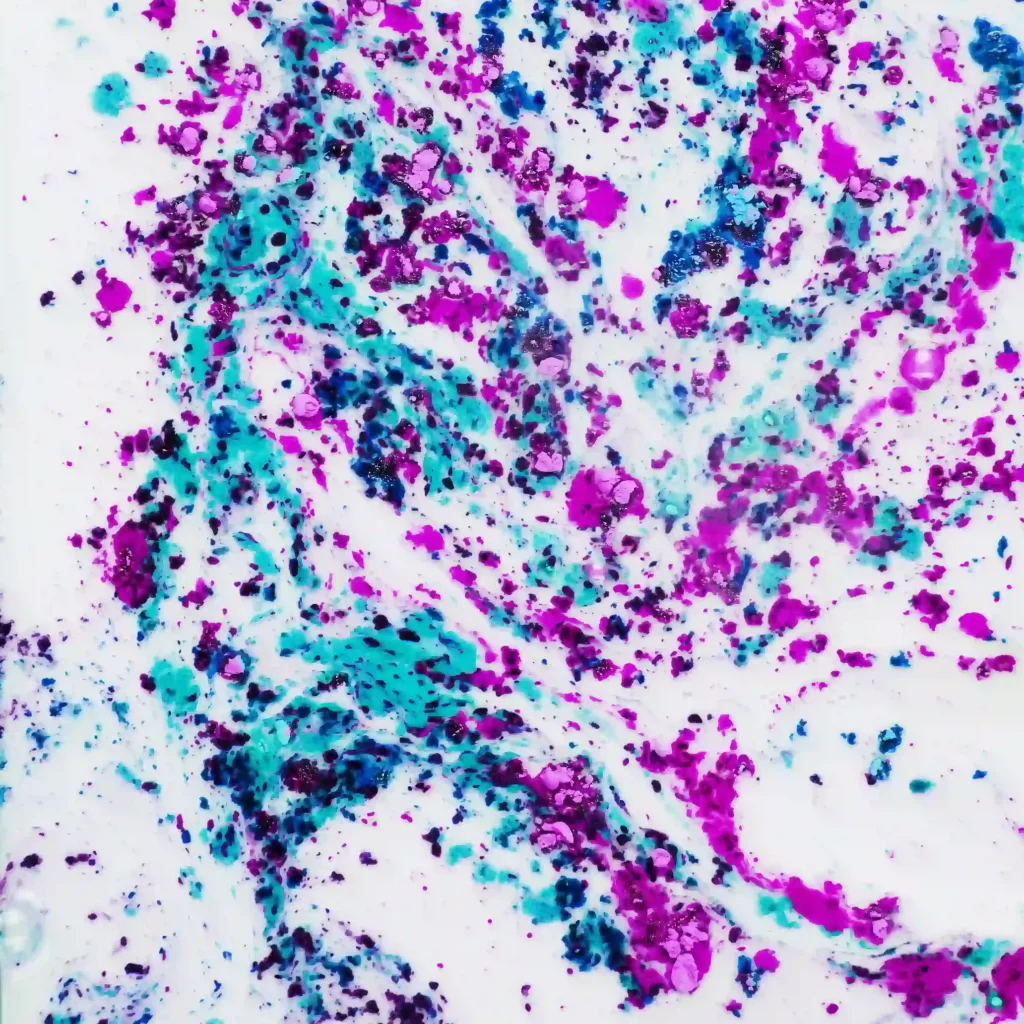HOT SALE
APPLICATION
Phone:+86-15215969856 E-Mail: 396838165@qq.com
The process of sublimation printing creates detailed images with bright colors on polyester materials. The process of obtaining reliable red tones through sublimation printing proves to be more difficult than other color combinations. The printing process of red sublimation ink requires precise control of multiple factors which include paper selection and environmental conditions. The achievement of reliable results depends on identifying the sources of red color variations and making exact modifications to the printing process.
Common Causes of Red Color Shifts in Sublimation Printing
The appearance of red color inconsistencies results from the combination of software and hardware and material differences.
Incorrect Color Profiles or ICC Settings
The most frequent problem arises from using an inappropriate ICC profile that matches sublimation ink with paper. The main reason for dull or washed out colors stems from using low-quality ink and paper or incorrect printer settings. The solution requires you to select a color profile which matches your printer model and ink type.
Incompatible Printer Driver Configurations
The output of red color depends heavily on printer driver settings which include media type and print quality and color management options. Check your driver color controls to solve red color issues that appear as orange or dark tones. The use of ICC profile-managed output instead of printer-managed color produces superior results.
Low-Quality or Non-Matching Sublimation Paper
The use of improper sublimation paper types or low-grade materials results in irregular ink distribution and absorption patterns. The correct use of high-quality sublimation ink produces precise color accuracy and maintains detailed image quality. The paper coating standard determines the effectiveness of red tone transfer during the printing process.
Ink and Substrate Mismatch
Different substrates require sublimation inks to show equal performance levels. The combination of red sublimation ink with fabric blends instead of pure polyester results in faded or incorrect red color outcomes.
The Role of Sublimation Paper in Red Color Accuracy
The selection of sublimation paper determines the behavior of red pigments when subjected to heat transfer processes.
Paper Coating and Its Effect on Ink Absorption
Our product line consists of multiple gsm sublimation papers which are available in different widths. The amount of ink that sublimation paper can absorb before fabric transfer depends on its coating layer. The printing quality suffers when paper coating is inadequate because it causes red ink to penetrate too deeply into the paper while producing irregular ink distribution that results in unbalanced prints.
How Paper Weight Impacts Color Output
The weight of paper measured in GSM determines how long it takes to dry and how well it retains ink. The paper weight measures at 29GSM and 95GSM. The drying speed of 29GSM paper is faster but it has less capacity to retain red pigment compared to 61GSM and 81GSM papers which provide superior control of vibrant colors.
Choosing the Right Paper for Red Tones
The achievement of consistent reds requires using high-quality paper that provides both excellent transfer performance and maximum ink absorption. Our sublimation paper delivers excellent performance through its combination of good transfer rate and maximum ink capacity and effective heat transfer and fast drying speed and reliable operation.
Printer and Heat Press Settings That Affect Red Output
The equipment settings together with materials determine how the printed output will look in its final form.
Recommended Temperature and Time Settings
The color of red ink can change significantly when it experiences improper heat exposure during printing. The transformation of black prints into brown or red colors occurs when the printing process exceeds recommended temperatures or when the color profile is not set correctly. The recommended printing temperature should be 400°F (204°C) for 45–60 seconds based on your printing material.
Pressure Variations and Their Impact on Color Consistency
The process of sublimation occurs at different rates across the surface because of uneven pressure distribution. The problem of heat distribution and pressure control leads to designs that become too light or faded. The platen alignment should be checked frequently to maintain proper pressure distribution throughout the entire surface of the press.
Print Resolution and Pass Count Considerations
The combination of high print resolution at 1440×1440 dpi with multiple pass counts enables precise management of red gradient colors. The process of multiple passes can produce maroon tones from reds when the number of passes exceeds what is optimal for color management.
Environmental Factors Influencing Red Sublimation Results
The production performance of red sublimation ink can be influenced by outside environmental factors.
Humidity and Its Impact on Ink Transfer
The moisture content of the paper affects how it behaves and how the ink flows. The fabric receives uneven heat and moisture distribution which results in unbalanced transfer patterns. The high moisture levels in the air trigger early moisture activation in coated papers which leads to fading of red ink.
Storage Conditions for Ink and Paper
Store both inks and papers in areas with climate control because this protects them from degradation. The chemical properties of red ink will change when exposed to extreme temperatures and humidity which can impact its appearance after pressing.
Diagnosing Specific Red Tint Problems
The incorrect display of red color allows you to identify specific problems in your system configuration.
When Reds Appear Orange or Washed Out
The problem indicates that the solution has not reached the required saturation level because of under-saturation.
Potential Causes and Fixes
- Incorrect ICC profile: Use one tailored to your specific printer/ink combo.
- Low-pressure setting: Increase press pressure slightly.
- Poor quality paper: Upgrade to premium-coated options.
- Low-temperature press: Raise temp incrementally while monitoring results.
When Reds Look Too Dark or Maroon-Like
Over-saturation is often responsible here:
Adjustments to Try
- Reduce print saturation via RIP software.
- Lower press temperature slightly.
- Use lighter GSM papers with quicker drying times.
- Ensure no double-printing occurs due to printer misalignment.
Best Practices for Maintaining Accurate Red Tones in Sublimation Projects
The maintenance of consistency needs to be performed on a scheduled basis for all printing system elements.
Regular Printer Maintenance and Nozzle Checks
The flow of red ink through nozzles becomes blocked which leads to banding and shade variations in printed images. Perform nozzle checks every week because magenta-based reds require more frequent inspection.
Calibrating Monitors for Accurate Color Previewing
Designers need to perform monitor calibration procedures which ensure that the on-screen display matches printed results to prevent unexpected red hue variations during the transfer process.
Performing Test Prints Before Full Production
Always perform test prints with matching materials before starting production of big batches. The process helps detect problems with red color saturation and temperature control and media interaction before starting mass production.
Recommended Tools for Managing Sublimation Color Profiles
The advanced tools enable users to achieve output precision that goes past what standard printer software can deliver.
RIP Software Options for Better Color Control
The RIP (Raster Image Processor) software enables users to precisely manage color channels through CMYK balance which helps prevent red colors from spreading into orange or purple areas.
ICC Profile Installation Steps for Popular Printers
Follow all manufacturer instructions exactly when you install ICC profiles.
- Download profile matching your printer/ink/paper combo.
- Install into system’s color folder.
- Assign within design software’s print dialog box.
- Disable any conflicting printer-managed color settings during output phase.
How to Evaluate Your Sublimation Workflow for Consistent Reds
A systematic review maintains each stage to achieve the best possible color results.
Reviewing Each Component from Design to Pressing Stage
Start your audit process with digital design file setup before moving on to the final pressing stage.
- RGB vs CMYK file format?
- Monitor calibration?
- Correct ICC used?
- Proper pressure/time/temp?
The final quality of red output depends on the accumulation of all individual steps.
Keeping a Troubleshooting Log for Repeated Issues
The documentation of recurring issues like “reds appear orange” with their solutions creates an internal knowledge base which decreases project downtime when working with identical variables in future projects.
Introduction to Changfa Digital as a Trusted Supplier in the Sublimation Industry
The selection of materials for precise color accuracy requires experienced suppliers who specialize in vibrant reds.
Changfa Digital operates as a professional sublimation paper manufacturer and digital printing service provider for more than 15 years while operating as a factory that produces sublimation papers through base paper processing and coating and slitting before shipping worldwide. The company provides complete solutions for digital printing needs through their optimized Epson I3200 nozzles ink and their extensive selection of GSM-rated sublimation papers which include 29GSM through 95GSM for various applications including apparel and home textiles and signage.
Our facilities consist of state-of-the-art coating lines and slitting workshops which enable us to produce high-quality products and prepare export-ready packaging.
Their 24-hour service and professional online staff with quick response times make them perfect for handling complex problems such as achieving uniform perfect red tones across different projects.
Conclusion
The achievement of precise red reproduction through sublimation printing requires exact matching between all components starting from design files up to substrate selection. The process of adjusting each variable leads to long-term reliability and minimizes waste that results from testing different outputs with unpredictable results. The combination of trusted RIP software with premium materials from experienced suppliers enables repeatable success in printing challenging colors such as vibrant reds when standardizing workflows.
FAQs:
Q1: Why do red prints appear orange in DTF printing, and how can this be corrected?
A: The combination of insufficient heat during pressing and incorrect ICC profile usage can cause red prints to appear orange. Using a heat press with calibrated temperature control at 400°F and uniform pressure distribution across the surface area will help achieve the desired results.
Q2: What is the most suitable GSM weight for sublimation paper to achieve bright reds in DTF printing?
A: The most suitable GSM weight for sublimation paper to achieve bright reds is between 61GSM and 81GSM. These weights provide better ink retention, preventing the ink from becoming too saturated, and work well with the dense pigments in red inks to maintain color intensity.
Q3: Do environmental elements influence printed color results in DTF printing?
A: Yes, environmental elements such as high humidity and poor storage conditions can lead to premature moisture activation, resulting in faded prints and ink degradation, which affects red color transfer during pressing.